Popular Travel Apps
Travelling for either business or leisure has been always tedious, requiring time and effort just to make sure everything will be under control so it requires good planning. I like to pre-book hotel rooms, have at least a loose itinerary for most days when I’m on vacation, and know how I’ll be getting from here to there before I even leave home.
During the planning phase, and while in the midst of taking time off, you can rely on a number of excellent apps, websites, and services that can help put your mind at ease about your holiday.
Before you go, you’ll likely use some search and booking services to find great deals on flights, hotels, car rentals, and more. Nearly every search and booking service I’ve seen comes with an app for Android, iPhones, and iPads, which is helpful when your plans change en route and you need to book a new hotel room, for instance.
Another batch of apps can help you stay organized during both the planning and traveling phases. Specialty apps for consolidating itineraries
Other travel apps help you make the most of your time when while you’re at your destination, providing offline maps, tips for sightseeing, and recommendations for local food, as well as family-friendly establishments.
Here are the 18 best travel apps and services.
Search and Booking
Expedia has been long known as a travel search, information, and booking website, but its mobile apps have some unique deals. Using theExpedia iPhone app or Expedia Android app, for example, you’re likely to uncover a few mobile-exclusive discounts on last-minute hotel bookings, in addition to having at your fingertips all the usual flight and hotel search functionality. I also like that you can sort reviews by “recent,” “favorable,” and “critical” to see if people tend to have consistent feedback or whether the cranky pants guests had too-high expectations.
Available: Android, iOS, Windows 8 and RT, Web
Never turn down a free second opinion. Despite all the great travel search sites available these days,Google Flights(free) is one to add to your list of flight-search sites to check before typing in your credit card number. You can search for round-trip, one-way, and multi-city flights, but you have to link to another site to make the purchase. Regardless, it’s an invaluable service for checking the actual cost of a flightand looking to see if there are other days when the prices may be better. Sure, Kayak (our Editors’ Choice for travel searching and book) can do the same thing, but Google Flights does so with a different interface, and as I said prior, there’s no harm in having a second opinion at no extra cost.
Available: Web only
Find accommodation anywhere!
When I travel, one of the biggest expenses for me is lodging. It can be so frustrating, especially if I’m working with a budget, to have to go on a hunt to find a good place to stay that’s close to the action but still in my price range. Enter AirBnB. Almost like a Craigslist of accommodation, this app is a marketplace of people who have available places to stay, either beds, private rooms, or entire homes/apartments and people who are looking for places to stay.
Operating in a variety of budgets, AirBnB gives the option to find places that are diverse and interesting, and an added bonus is that many of these places come with a built in tour guide – the owner, who can provide a wealth of information about the area.
Available: Web, iOS
Hipmunk may seem like your run-of-the-mill flight and hotel aggregation search app, but it does one neat thing that I haven’t seen any other travel app do: It includes non-traditional lodging, such as listings from Airbnb and HomeAway. (Those two services connect people who have rooms, apartments, and homes to let with travelers who want to rent them.) Progressive travelers on a budget will love Hipmunk’s iPhone app and the Hipmunk app for iPad for that feature alone. The one thing you can’t do with it, however, is book flights or rooms.
Available: Android, iOS, Web
Travel search website Kayak.com quickly became my favorite site for finding the best deals on flights in particular when it finally started to incorporate booking services. In its early days, Kayak only handled search (although it was one of the best at that end of the game), but now you can pre-pay for flights, hotel reservations, and even car rentals. Occasionally, Kayak sends you to a partner site to finish the booking process, but less and less so every day. Additionally, Kayak includes in its searches other aggregation services, like Orbitz and Priceline, to truly make sure you find the best deal.
Available: Android, iOS, Kindle Fire, Windows Phone, and Web
Orbitz Flights, Hotels, Cars
![]()
Orbitz Flights, Hotels, Cars searches for the best travel deals, lets you book them, and offers a price guarantee if another user books the same travel as you for less. As a long-time Orbitz user, I must say that the company’s reputation and history count for something, too (that “something” primarily being trust with my credit card). Orbitz’s app is the kind that any iPhone owner would want for planning a trip ahead of time to find low prices, as well as last-minute bookings from the road.
Available on: Android, iOS, Kindle Fire, and Web
SkyScanner’s iPhone app has such a wonderful search interface for finding cheap flights. I love that you can look for a flight on certain dates from your home airport to anywhere in the world based on where it might be inexpensive to fly during that time. You can then adjust your search using a wonderfully intuitive and interactive graph to find the cheapest surrounding dates to travel. SkyScanner partners with a site called ebookers.com for the actual sale, and note that SkyScanner’s prices appeared for me in U.S. dollars while ebookers’ showed up in GBP.
Available: Android, BlackBerry, iOS, Windows 8, Windows Phone, and Web
Travel Guides and Location Info
City Guides, Offline Maps
![]()
CityGuides, Offline Maps—that’s the app’s full name, but it’s easier to remember as Stay.com’s mobile app. Stay.com lets you explore new travel destinations and cobble together a loose itinerary for what you might want to see, do, and eat when you arrive. Thus, the iPhone app largely does the same, while saving much of it for you to use offline. You can plan new trips from the app, as well as import itineraries you’ve designed on the website. The offline functionality, including maps, make Stay.com’s app a superb resource for international travelers. See PCMag’s full review of Stay.com’s City Guides app.
Available: Android, iOS
If you ever have a long connection through Chicago O’Hare, you’ll want to go straight to Tortas Frontera for sandwiches. At San Francisco International Airport, there’s a yoga room where you can decompress and stretch before your next flight. Of course, if you have the GateGuru iPhone app or the GateGuru Android app, you won’t need to rely on my advice, as you’ll have all these great tips and lists of services to help you navigate the world’s best and worst airports.
Available: Android, iOS, Windows Phone
Gogobot
Gogobot dishes up interesting things to do for any type of traveler across a wide range of cities around the world. It has suggestions for family friendly activities, stuff for outdoorsy people, in addition to the typical shopping/eating/site-seeing agenda. Save these activities to a Gogobot itinerary, and when you pull them up while traveling, you can search for nearby too, such as points of interest, restaurants, and hotels, helping you locate your next stopping point if need to make an unexpected change of plan.
Available: Android, iOS
TripAdvisor Offline City Guides
TripAdvisor Offline City Guides pairs maps and suggestions for where to visit, shop, and eat together. You can download offline maps for your cities of choice, too. The app does not automatically install the maps locally (to save space on your iPhone), so just remember to download what you need before you leave an area with a Wi-Fi connection.
Available: iOS only
Tripomatic
![]()
Tripomatic can help you plan what do to and see on your next trip, and on which days. Tripomatic has more than 40,000 attractions listed in 300 destinations. The app syncs with the website Tripomatic.com, so you can tinker with your itineraries on a full sized screen if you prefer. Many top destinations are available offline—maps, photos, and visitors guides (in-app purchase required). One holdback: You can’t save your mapped daily itineraries offline, making it less than ideal when you’re actually on the road. If you do use Tripomatic, pair it with an offline map app.
Available: Android, iOS
Looking to save some money but still do some interesting site-seeing? Viator (free) shows you deals and discounts either nearby or in the place you’re going to visit next—provided that location is in Viator’s list of potential cities, regions, and countries. It’s great for ideas of what to see and do, especially when you’re feeling clueless, although the quantity and quality of the deals varies dramatically by place.
Available: Android, iOS
Organisational Apps
Be able to translate text easily on the go.
With translation capabilities for 63 languages, a traveler would have to be somewhere pretty remote to not be able to use this tool. Another great benefit of Google Translate is that it takes the 17 most popular languages and allows the user to speak into the iPhone and have the app convert the speech into text on screen. Also, it takes the top 24 languages and allows the user to listen to them, something that is really helpful to get the pronunciation down.
This app also allows the most used phrases to be starred and easily accessible, something that can really help travelers who frequently hit up the same spots on for business or pleasure.
Available: Web, iOS, Android.
Easy way to get any currency converted while on the road!
There’s nothing worse than when I’m on the road and have to do all that pesky math in my head to convert currencies. The torture!
But, seriously, this app gives me every world currency available, live. I don’t have to worry about looking at rates that are a week or more old. And the XE Currency app let’s me track up to ten currencies at a time, perfect for those multi country globe hopping trips, there’s no way I can get my math wrong and currencies confused.
I can also personalize my settings, picking which currencies I track and how often I can get updates, a feature that totally comes in handy.
Available: Web, iOS.
AwayFind
![]()
AwayFind acts as a gate between your email inbox and you, that lets through only message you want to see and alerts you of their presence by phone, text message, IM, or through its the AwayFind mobile app. Busy professionals trying to squeeze a little R&R into their time off will love AwayFind’s ability to let them stay connected, but only for email messages that truly matter. It’s a worthwhile and reasonably priced service (free mium; from $4.99 per month).
Available: Android, BlackBerry, iOS, Windows Phone, Web
Packing Pro is a mobile app made for super list makers. It helps you remember what to pack and can also serve as evidence of what you packed if your luggage were ever lost. You work from one of many sample lists of items to pack, or you can create your own and tick off items as they go into your luggage. It has a handful of other reminders, too, like booking reservations and watering the plants before you leave home, which you can save into checklists to guide your harried soul while you’re running around your apartment like a chicken with its head cut off worried that you’ll miss your flight if you dally a moment longer. The $3 app may seem like overkill to those who have packing down to a science already, but it can be an excellent tool for parents who are packing for multiple family members before leaving on vacation.
Available: iOS
TripIt
![]()
TripIt is a mobile app for Android and iPhone that connects to your email accounts to compile all your travel information for you automatically. It searches our confirmation numbers for flights, hotels, rental car reservations, and even restaurant bookings. If you worry about not having all your details in one place, TripIt is a wonderful organizer to have on your side.
Available: Android, BlackBerry, iOS, Windows Phone
The choice is yours!
It’s all great to have access to all these apps, but in order to access them you would need to have access to WiFi. Here you have 3 options:
- You turn your Roaming on (this would be really costly, so we really not recommend it!)
- You use Public Wifi (it can be risky and most of times the speed is not great!)
- You are hiring/ renting the WiFi from a trusted Wifi service provider for how long your trip is (here is where TravelWifi comes in to help you 🙂 . The benefits are well worth it, you can enjoy the unlimited WiFi with friends or family everywhere you go, keeping you all connected!)





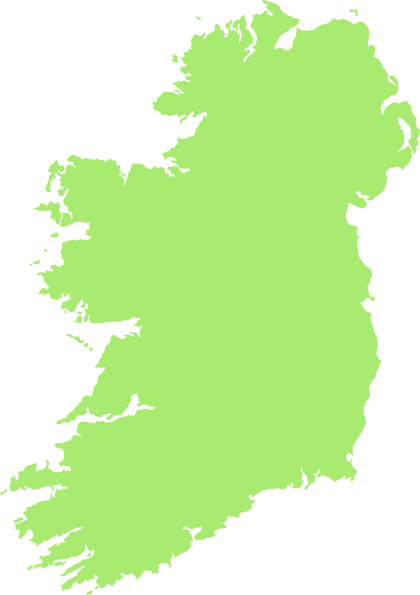
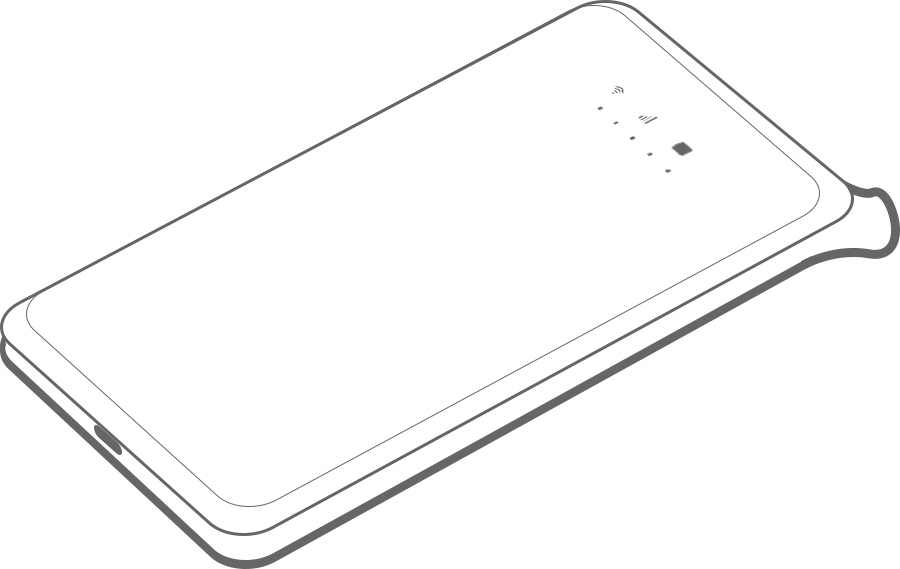
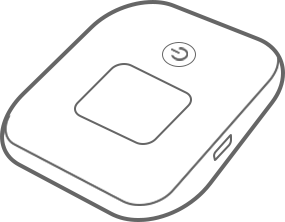

Leave A Comment