Your iPhone can be the ultimate travel companion when used correctly.
Here are some tips for using your iPhone abroad, either with or without a data plan, helping you keep costs down, and helping you get the most out of your device.
iPhone Travel Tips
- Use Wi-Fi – Using Wi-Fi on your iPhone is free, and is available at various coffee shops, internet cafes, and libraries.
- Download Apps that Cache – Many apps, including the free TripIt app, cache your travel information, so even when data roaming is off, and when you can’t find a W-Fi network, you can still access travel notes, flight information, and travel guides. Relating to the first tip, you can also download Wi-Fi finder apps that download Wi-Fi locations for your expected destinations.
- Keep Roaming Off – By Default, your phone should turn roaming off when you travel internationally, but you could accidentally turn it on if you’re not careful. Make sure its off by switching to Airplane mode.
- Buy an electrical adapter – This may be part of your travel plan already, but if not, you’ll need an appropriate travel adapter to charge your iPhone.
- Download Skype – This is a free app that lets you talk for next to nothing internationally. Here’s their pricing detail.
- Consider another phone – If you plan on making lots of calls, for under a hundred bucks, you can buy a cheapo phone with a considerable number of minutes. You can also pay as you go.
- Consider an International Roaming Plan – If you know you will need data roaming when traveling abroad, definitely buy one of the pre-paid plans, which will significantly cut costs
- Turn “Fetch New Data” Off – Some applications can automatically check for updates. You can turn off these features in your iPhone Settings.
- Download City Guides with Offline Access – Many iPhone city guides let you access these guides on your phone, without an internet connection. Many of these sites have online sites as well, so it can easily be forgotten that once you buy a mobile guide, its sitting there on your phone.
- Download a Game or Two – The iPhone App Store is stacked full of mindless games that are perfect to pass the time on a long flight. Some airlines even have eletrical outlets, so you can keep your phone charged while playing.
- Export Your Contacts before Your Trip – If you’re taking your phone with you, there’s an increased chance that you could lose it or that it could get stolen. Before leaving, make sure you sync your contacts and other important information to your home computer.





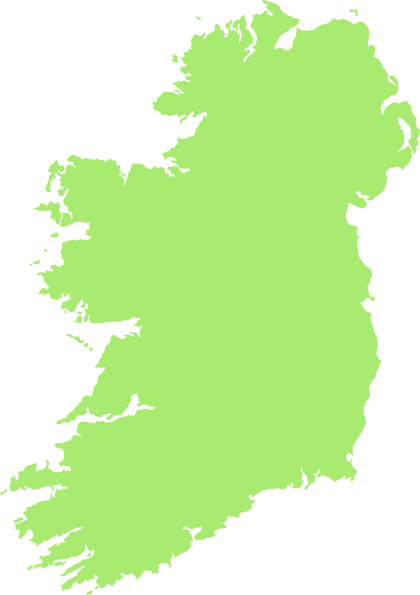
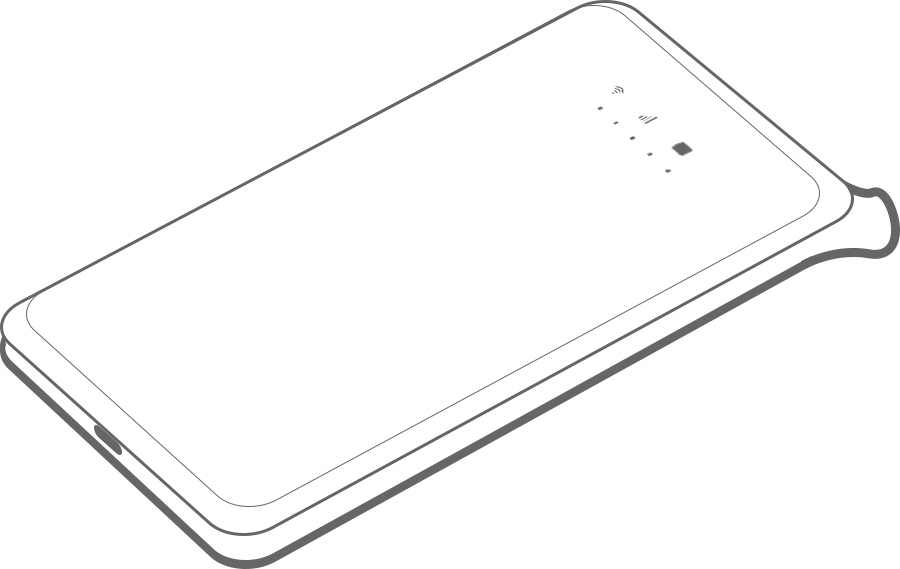
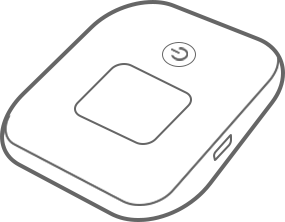

Leave A Comment