Over 1 billion people across the globe used a smartphone in 2012 (via Strategy Analytics), and you can be sure the number has only risen since then. With so many of us staying connected through Facebook, Instagram, Google +, and Twitter, you have to be careful when you’re on vacation in Ireland or you could rack up the roaming charges as you share those stunning vistas and amazing castles.
How to Avoid Roaming Charges in Ireland
While globe trotters will tell you to get a new SIM card, that isn’t always possible, or affordable, if you aren’t constantly on the road.
And while your local cell phone provider likely has an international data plan, it can run to hundreds of dollars if you use it too much.
However there is a new way to avoid roaming charges in Ireland with TravelWIFI.
The pocket-sized wifi unit can connect up to 5 devices, so it’s great for families. And data packages are measured in GB, not MB, as so many cellular providers offer. (1 GB= 1024 MB; aka more is better.)
To get started you simply visit www.travelwifi.ie , choose the destination desired and then choose your package. Prices begin at €59.00 for 1 week, €69.00 for 2 weeks and €89.00 for one month, all packages include unlimited data. To give you a rough idea, according to AT&T on average, with 3GB you can send/receive up to 4200 emails with attachments, 36 hours of streaming music, 600 web pages visited, 570 social media posts with photos, 5 hours of streaming video and up to 42 apps/songs downloaded. The device will be sent to you, or you can arrange to pick it up at a number of hotels across Ireland. Then just turn it on and connect. TravelWIFI claims to have 99% population coverage in Ireland, so you should be able to easily share those photos from off-the-beaten-path visits.
At the end of your rental agreement, either return the unit to the location you picked it up, or send it back in the envelope provided. Once the devices is received the deposit is fully refunded.
Tips to Make Your Data Last
- Decide what apps you really need- and then turn off or remove all the others.
- Turn off instant notifications and app syncing.
- If the phone allows, turn off the global network mode (setting -> wireless & networks -> mobile networks -> network mode -> choose CDMA). Turn global mode back on to use.
- Sync email, check Facebook and reply to Twitter over a wi-fi network.
- Use a data usage counter like My Data Manage, 3G Watchdog or Verizon’s data usage widget to monitor your data.



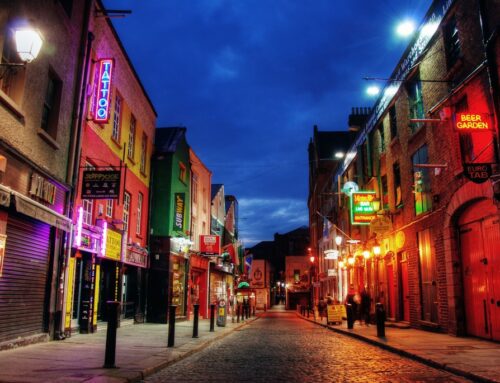

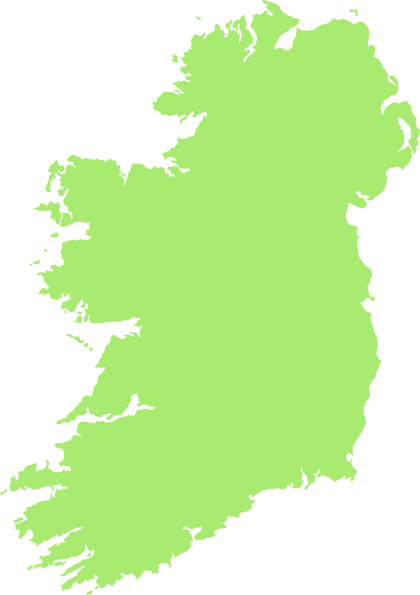
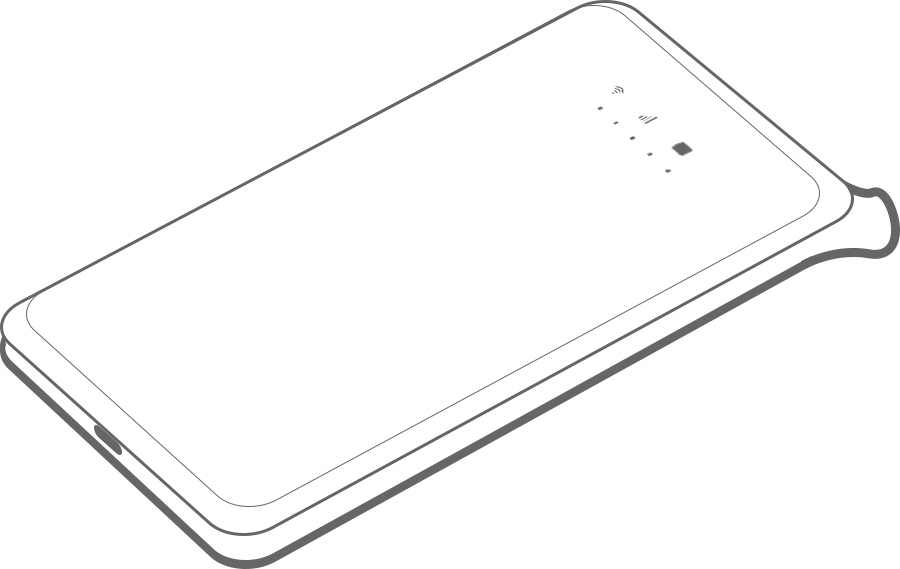
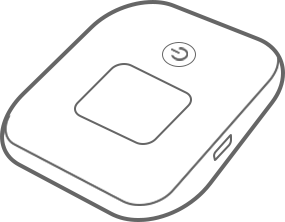

Leave A Comment